【Go!帶你探索 FIDO2 資安技術全端應用】Day 18 - 實作 Apple Passkeys API (1)
我們在昨天將 UI 簡單設計完成後,今天就要來實作 Apple Passkeys API 了
實作 Apple Passkeys API 前要設定的配置
在實作 Apple Passkeys API 前,我們會需要設定 App 的 Associated Domains 功能
點擊「Project」->「Targets」->「Signing & Capabilities」->「+ Capability」 選擇「Associated Domains」
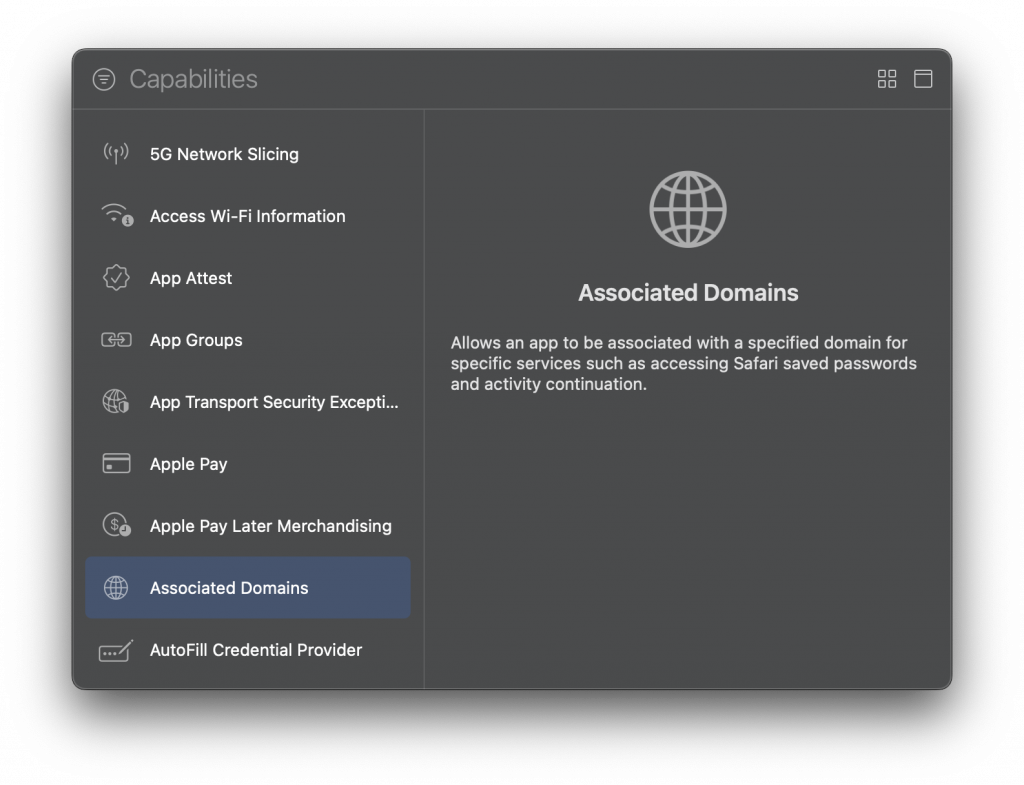 ▲ 新增 Associated Domains Capability
▲ 新增 Associated Domains Capability
接著,在 Domains 中新增 webcredentials:<YOUR WEBAUTHN RP SERVER DOMAIN>?mode=developer
YOUR WEBAUTHN RP SERVER DOMAIN 要換成自己的 WebAuthn RP Server 的 domain
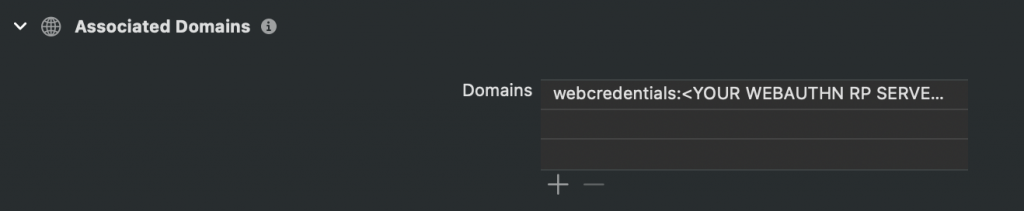 ▲ 新增 webcredentials
▲ 新增 webcredentials
這邊多加 ?mode=developer 是為了可以馬上進行測試所加的,如果是在 Production 環境的話,則不需加上
實作 Apple Passkeys API
建立 PasskeysManager 物件
設定好 Capability 後,接下來要來實作 Apple Passkeys API
首先,新增一個 Manager 資料夾,並新增一個檔案叫做 PasskeysManager
接著新增一個 class 物件,叫做 PasskeysManager ,並 importAuthenticationServices`,如下
import AuthenticationServices
import Foundation
import os
class PasskeysManager: NSObject {
private let logger = Logger()
}
宣告私有常數 domain
接著宣告一個私有常數 domain ,用來在 PasskeysManager 物件中使用,並在 init 中賦值。這個是用來告訴 Passkeys API,我們的 WebAuthn RP Server 的 domain 是什麼,並作為 clientDataJSON 中的 origin
import AuthenticationServices
import Foundation
class PasskeysManager: NSObject {
private let domain: String
private let logger = Logger()
init(domain: String) {
self.domain = domain
}
}
設計 Passkeys Registration
再來要設計 Passkeys Registration 的 Function
func registration(username: String, challenge: String, anchor: ASPresentationAnchor) {
self.authenticationAnchor = anchor
let publicKeyCredentialProvider = ASAuthorizationPlatformPublicKeyCredentialProvider(relyingPartyIdentifier: domain)
let challenge = Data(challenge.utf8)
let userID = Data(username.utf8)
let registrationRequest = publicKeyCredentialProvider.createCredentialRegistrationRequest(challenge: challenge, name: username, userID: userID)
let authController = ASAuthorizationController(authorizationRequests: [registrationRequest])
authController.delegate = self
authController.presentationContextProvider = self
authController.performRequests()
}
設計 Passkeys Authentication
接著再來設計 Passkeys Authentication 的 Function
func authentication(challenge: String, anchor: ASPresentationAnchor, preferImmediatelyAvailableCredentials: Bool) {
self.authenticationAnchor = anchor
let publicKeyCredentialProvider = ASAuthorizationPlatformPublicKeyCredentialProvider(relyingPartyIdentifier: domain)
let challenge = Data(challenge.utf8)
let assertionRequest = publicKeyCredentialProvider.createCredentialAssertionRequest(challenge: challenge)
let authController = ASAuthorizationController(authorizationRequests: [assertionRequest])
authController.delegate = self
authController.presentationContextProvider = self
if preferImmediatelyAvailableCredentials {
authController.performRequests(options: .preferImmediatelyAvailableCredentials)
} else {
authController.performRequests()
}
}
實作 ASAuthorizationControllerDelegate
實作了 Passkeys Registration 和 Passkeys Authentication 這兩個 Function 後 我們還需要實作 ASAuthorizationControllerDelegate ,讓 Passkeys API 執行完成後,可以透過 Delegation 的方式將 Authenticator 運算後的結果回傳給 App
下面就來實作 ASAuthorizationControllerDelegate
在 ASAuthorizationControllerDelegate 中,需要實作的 Function 有
func authorizationController(controller: ASAuthorizationController, didCompleteWithAuthorization authorization: ASAuthorization)
func authorizationController(controller: ASAuthorizationController, didCompleteWithError error: Error)
extension PasskeysManager: ASAuthorizationControllerDelegate {
func authorizationController(controller: ASAuthorizationController,
didCompleteWithAuthorization authorization: ASAuthorization) {
switch authorization.credential {
case let credentialRegistration as ASAuthorizationPlatformPublicKeyCredentialRegistration:
logger.log("A new passkey was registered: \(credentialRegistration)")
case let credentialAssertion as ASAuthorizationPlatformPublicKeyCredentialAssertion:
logger.log("A passkey was used to sign in: \(credentialAssertion)")
default:
fatalError("Received unknown authorization type.")
}
}
func authorizationController(controller: ASAuthorizationController,
didCompleteWithError error: Error) {
guard let authorizationError = error as? ASAuthorizationError else {
logger.error("Unexpected authorization error: \(error.localizedDescription)")
return
}
}
}
實作 ASAuthorizationControllerPresentationContextProviding
上面實作了 ASAuthorizationControllerDelegate 之後,我們還需要再實作 ASAuthorizationControllerPresentationContextProviding 用來回傳當前呼叫 Passkeys API 的畫面是哪一個
在 ASAuthorizationControllerPresentationContextProviding 中,需要實作的 Function 有
extension PasskeysManager: ASAuthorizationControllerPresentationContextProviding {
func presentationAnchor(for controller: ASAuthorizationController) -> ASPresentationAnchor {
return authenticationAnchor!
}
}
今天我們使用 Apple Passkeys API 實作了 Passkeys Registration 和 Passkeys Authentication,明天我們要來將 Authenticator 回傳給 App 的資料進行處理!
Last modified: 20 June 2025
![]() ▲ 新增 Associated Domains Capability
▲ 新增 Associated Domains Capability![]() ▲ 新增 webcredentials
▲ 新增 webcredentials