【Go!帶你探索 FIDO2 資安技術全端應用】Day 24 - 開始進行前後端串接 (4)
昨天通過了第三關之後,今天要來接續第四關
串接之旅 Part 4
開始測試囉
串接第四關:failed to parse credential creation response, error: Error parsing attestation response

從錯誤來看,是在解析 protocol.CredentialCreationResponse 中的 AttestationResponse 時發生錯誤所導致的
還記得前端在提供 attestationObject 給後端時,有用 base64RawURL 進行編碼嗎? 後端收到後,我們少做了 base64RawURL 解碼,就直接傳給 protocol.CredentialCreationResponse ,所以才會出現這個錯誤
下面就來針對 attestationObject 進行 base64RawURL 解碼
authenticatorAttestationObject, err := base64.RawURLEncoding.DecodeString(request.Response.AttestationObject)
if err != nil {
ctx.JSON(
http.StatusBadRequest,
api.CommonResponse{
Status: "failed",
ErrorMessage: "failed to decode attestationObject, error: " + err.Error(),
},
)
return
}
並修改 protocol.CredentialCreationResponse 中的 AttestationObject
ccr := protocol.CredentialCreationResponse{
PublicKeyCredential: protocol.PublicKeyCredential{
Credential: protocol.Credential{
ID: request.Id,
Type: request.Type,
},
RawID: []byte(request.Id),
ClientExtensionResults: request.GetClientExtensionResults,
},
AttestationResponse: protocol.AuthenticatorAttestationResponse{
// 改成用上面 base64RawURL 解碼後的 authenticatorAttestationObject
AttestationObject: protocol.URLEncodedBase64(authenticatorAttestationObject),
AuthenticatorResponse: protocol.AuthenticatorResponse{
ClientDataJSON: authenticatorClientDataJSON,
},
},
}
修改後,會像是下面這樣
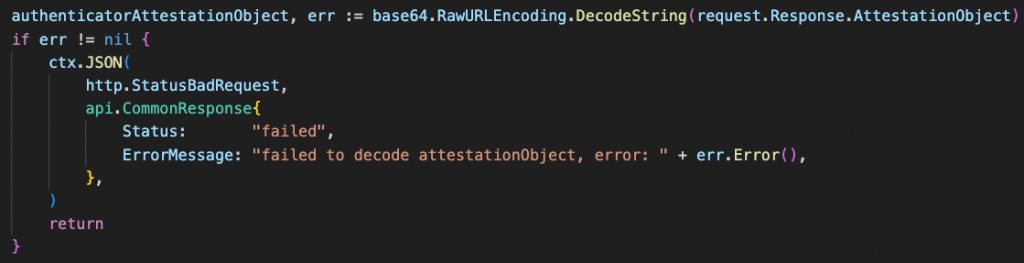
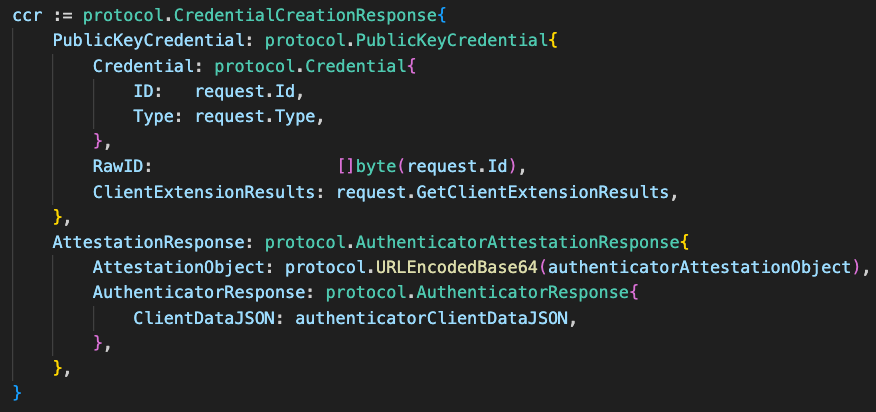
再重新執行一次,就成功通過第四關了~
明天我們再繼續勇闖第五關!
Last modified: 20 June 2025